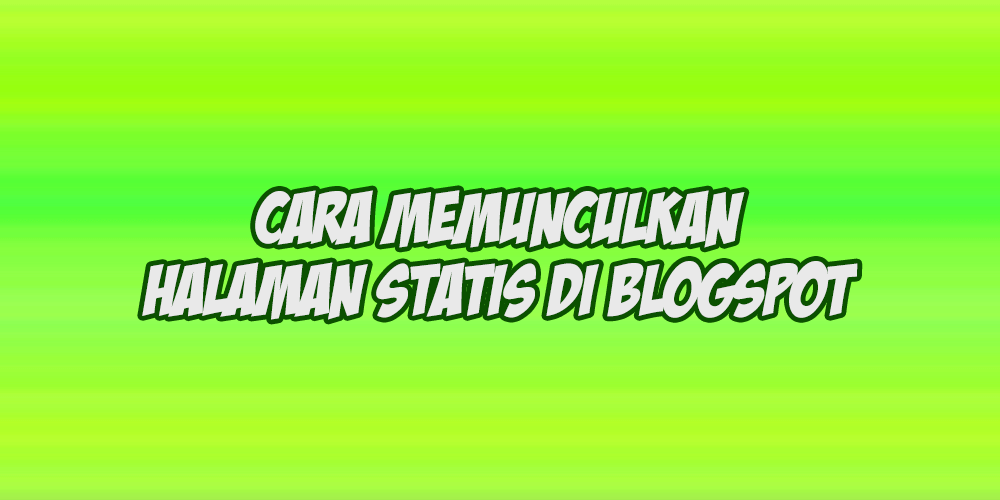Cara Memunculkan Laman Statis Blogspot Dengan Mudah – Jumpa Lagi, pada artikel kali ini saya akan membahas tentang Cara Memunculkan Laman Statis yang telah dibuat seperti Daftar isi, About me, Disclaimer, Terms of Use, Privacy Policy pada Halaman Statis Blog.
Buat Para Pemilik Blog Yang Sudah susah payah buat Laman Statis, Lha kok gak Muncul di Halaman Blog. Wah Percuma aja aku buat Laman ya mas? Jangan Gitu dong, Itu gampang kok, Kamu aja yang belum tau Caranya.
Saya tidak akan menerangkan dengan Metode Copy/Paste Kode HTML seperti pada Cara membuat Contact Us dan Cara Membuat Privacy Policy, Tetapi Hanya Metode Klik Saja. Tentu saja Lebih mudah. Siap ya.
Cara Memunculkan Laman Statis Blogspot
- Masuk Ke Blogspot anda.
- Siapkan Laman yang ingin anda munculkan di halaman statis.
- Masuk Ke Menu Tata Letak dan Klik Laman, klik edit dan cari Gadget Laman Seperti pada Gambar.
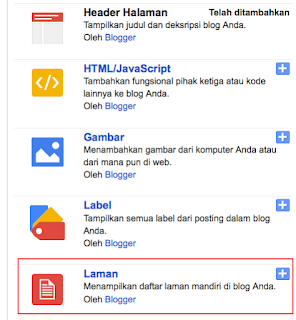
- Kemudian Centang Laman yang ingin anda munculkan di Halaman Statis Blog. Urutkan Sesuai Selera.
- Setelah Selesai klik Simpan.
- Reload Halaman Blog anda, Maka Laman sudah muncul di Halaman Blog.
Baca Juga :
- Cara Membuat Privacy Policy Situs Web Gratis!
- Tutorial Menghilangkan Read More Otomatis Untuk Blogspot
Jadi itulah cara memunculkan laman statis blogspot dengan mudah dan cepat. Sudah bisa kan?, jika belum bisa, tulis keluhan anda di kolom komentar ya teman-teman.