Cara Membuat Daftar Isi Blog Berdasarkan Label (Blogspot) – Daftar isi pada blog merupakan suatu navigasi yang sangat dibutuhkan di web/blog.
Pada wordpress, untuk membuat daftar isi mungkin sangat mudah karena terdapat bantuan plugin. Namun bagaimana untuk blogspot?.
Tenang saja, pada artikel ini saya akan menjelaskan beberapa cara membuat menu daftar isi pada blog berdasarkan label/kategori dengan mudah dan cepat.
Cara Membuat Daftar Isi Berdasarkan Label
Entah cara ini masih berhasil atau tidak, saya akan menjelaskan beberapa cara, yakni daftar isi tanpa scroll dan dengan scroll, langsung simak saja artikelnya.
A. Daftar Isi Blog Tanpa Scroll
- Masuk ke Blogger
- Pilih Menu “Laman” ➡ Laman Baru
- Masukkan Judul Laman sebagai Daftar Isi, Kemudian Klik HTML disamping compose dan Copy/Paste Kode Script HTML ini:
- <script style=”text/javascript” src=”https://cdn.rawgit.com/D-dig/js/gh-pages/sitemap1.js”></script><script src=”https://riskiaktovan.blogspot.com/feeds/posts/default?max-results=9999&alt=json-in-script&callback=loadtoc”></script>
- Ganti URL blog bertanda Merah dengan URL Blog Anda.
- Klik Publikasikan.
B. Daftar Isi Blog Dengan Scroll
- Masuk ke Blogger
- Pilih Menu “Laman” ➡ Laman Baru
- Pilih Judul Laman dan Beri Nama Daftar Isi, Kemudian Klik HTML disamping compose dan Copy/Paste Kode Script HTML ini:
- <div style=”background-color: #dde1e3; border: 1px solid #999999; height: 100px; overflow: auto; padding: 10px; width: 100%px;”><script style=”text/javascript” src=”https://cdn.rawgit.com/D-dig/js/gh-pages/sitemap1.js”></script><script src=”http://Riskiaktovan.blogspot.com/feeds/posts/default?max-results=9999&alt=json-in-script&callback=loadtoc”></script></div>
- Ganti URL merah dengan URL Blog anda, Ganti URL biru untuk mengatur ketinggian Daftar Isi, Ganti URL hijau untuk Mengatur Lebar Daftar Isi.
- Klik Publikasikan.
Baca Juga :
- Manfaat SEO Yang Baik dan Benar Untuk Website dan Bisnis
- Apa itu Program Joint Venture Adsense?, Simak Baik-Baik ya!
C. Cara Memunculkan Daftar Isi di Blog
- Masuk Ke Menu Tata Letak Blogger
- Pilih Widget Gadget Laman Kemudian Centang Gadget laman yang sobat inginkan
- Klik Simpan.
- Kemudian Reload Blog anda, maka akan keluar laman yang baru sobat tambahkan yakni Daftar isi.
Mudah sekali kan?, jika bingung, tulis di kolom komentar ya!. Semiga artikel tentang cara membuat daftar isi blog berdasarkan label ini dapat anda terapkan pada website blogspot anda.

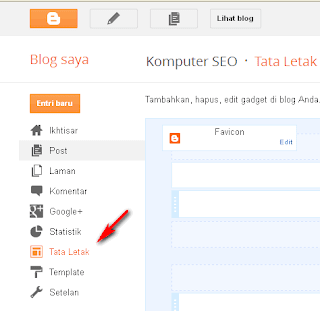
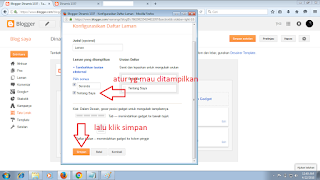




Wah makasih gan eork
Iya sering sering berkunjung
Maksudnya apaan ? ngasih script tapi scriptnya kgak bisa di copy ??? -_-
Ente mending ga usah bikin blog gan kalo ga mau di copas.
Bikin panduan tapi artikel ga bisa di copas, lu kira orang2 ada yg mau nyatet ngetik satu per satu script2 di artikel ente??
maaf untuk itu mas, coba copas lewat handphone bisa kok
turorialnya bagus. tapi gak bermanfaat. gak bisa dicopy
Hello there, I found your web site by the use of Google while
looking for a similar subject, your website came up, it looks great.
I have bookmarked it in my google bookmarks.
Hello there, just was alert to your weblog thru Google, and found
that it is really informative. I’m gonna watch out for brussels.
I’ll be grateful in the event you continue this in future.
Lots of other people will be benefited out of your writing.
Cheers!
Hello there! I just wish to give you a huge thumbs up for your excellent information you have here on this post.
I am returning to your website for more soon.
Howdy I am so grateful I found your web site, I really found
you by error, while I was searching on Digg for something
else, Anyways I am here now and would just like to say cheers for a remarkable post and a all round entertaining
blog (I also love the theme/design), I don’t have
time to read it all at the minute but I have book-marked it and also added your RSS feeds, so when I have
time I will be back to read much more, Please do keep up the excellent work.
Feel free to surf to my web-site: POLO SHIRT PFLEGE
Excellent post! We will be linking to this great post on our site.
Keep up the good writing.
Amazing! Its actually awesome piece of writing, I have got much clear
idea regarding from this paragraph.
Here is my blog … ÜBERWURFSCHÜRZEN
I really like what you guys are up too. This
sort of clever work and reporting! Keep up the wonderful works guys I’ve included you guys to blogroll.
There’s definately a great deal to learn about this issue. I really like all of the points you’ve made.
Hi, all is going sound here and ofcourse every one is sharing information, that’s actually good, keep up writing.