Cara Membuat Privacy Policy Situs Web Dengan Mudah – Jumpa kali, kali ini akan menerangkan tutorial Membuat Privacy Policy Situs Website.
Sebelum daftar Google Adsense tentu saja anda Sebagai blogger, anda harus melengkapi beberapa navigasi pendukung wev, seperti Membuat Laman Privacy Policy, About me, Contact us, Disclaimer, Terms of Use dan Sebagainya.
Membuat halaman tersebut tentu sangat mudah, Tidak Perlu menguasai Skill Coding, asalkan anda niat melakukannya. Untuk membuat lama privacy policy sangatlah mudah, berikut tutorialnya.
Cara Membuat Privacy Policy Situs Web
- Disini saya akan menjelaskan Cara Membuat Privacy Policy dengan jasa pihak ketiga yakni “Privacy Policy Online”. Langsung saja klik URL nya di www.privacypolicyonline.com.
- Pada Homepagenya terdapat kolom yang harus di isi Seperti gambar dibawah
- Isi Your Site Title dengan Nama Blog anda. Your Site URL dengan URL Blog anda. Contact Link dengan Halaman Contact Us Yang Telah anda Buat. Bila belum membuat Halaman Contact Us, anda bisa membuatnya dengan Tutorial Ini, Cara Membuat Contact Us Simpel di Blog. Isi Email Address dengan email yang terhubung dengan blogspot anda. Email Encrpytion biarkan saja.
- Kemudian pada bagian Advertise Pilih Layanan iklan yang anda ikuti atau yang akan anda ikuti. Centang Semua Juga Tidak masalah.
- Klik Generate Policy atau Generate HTML. Saya sarankan Generate HTML agar Lebih Cepat, Tinggal Sobat Copy Paste saja.
- Setelah itu akan muncul Teks atau HTML kode dan Copy Semua Teks atau Kode HTML nya.
- Kemudian Paste Di Blog, caranya Masuk Ke Blogspot anda.
- Klik Menu Laman Kemudian Klik lagi Laman Baru.
- Pada Halaman Penulisan ada pilihan Compose dan HTML. Paste Teks di halaman Compose bila anda memilih Generate Policy tadi dan Paste Kode HTML di Halaman HTML bila anda memilih Generate HTML tadi.
- Jangan Lupa Beri Judul ya bro.
- Terakhir, Publikasikan. Maka anda sudah memiliki berhasil membuat halaman privasi.
Dan jika sobat ingin memunculkan laman yang telah dibuat tadi ke halaman statis blog, baca Tutorial Memunculkan Laman Pada Halaman Statis Blog.
Nah, itu tadi tutorial membuat halamab privasi di blog, mudah sekali kan?. Sekian, semoga bermanfaat.

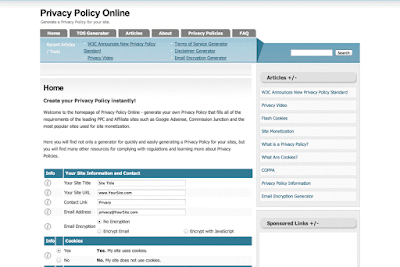




My relatives all the time say that I am wasting my time here at net, except
I know I am getting experience every day by reading thes pleasant content.
my page KASACK
Hi there! Do you use Twitter? I’d like to follow you if
that would be okay. I’m undoubtedly enjoying your blog and look
forward to new updates.
my blog post – KASACKS DAMEN
Link exchange is nothing else but it is just placing the
other person’s website link on your page at suitable place
and other person will also do similar in support of you.
Feel free to surf to my blog post KASACKS auf MEIN-KASACK.de
Exceptional post but I was wondering if you could write a litte more on this topic?
I’d be very grateful if you could elaborate a little bit further.
Thanks!
My site … ARZTKITTEL DAMEN
I am no longer certain the place you are getting your
info, however great topic. I must spend some
time studying more or figuring out more. Thank you for fantastic info I used to be on the lookout for this information for my mission.
Here is my website – KASACK KAUFEN,
This is a topic which is close to my heart… Many thanks!
Exactly where are your contact details though?
Also visit my web blog: KASACKS OHNE ARM
It’s very straightforward to find out any matter on net as
compared to textbooks, as I found this piece of writing at this web page.
I visited many web pages but the audio quality for audio songs present
at this site is truly excellent.
If some one wants expert view concerning blogging and site-building afterward i suggest him/her to go to see this web site, Keep up the nice job.